吉祥寺フリーWi-Fi
吉祥寺の中心部で公衆無線LANが無料で使えます。
武蔵野市開発公社および、参画商店会(吉祥寺サンロード商店街振興組合・ダイヤ街商店協同組合・吉祥寺平和通り商店会協同組合・吉祥寺元町通り商店街振興組合・ペニーレーン商店会・吉祥寺公園通り商店会)は、東京オリンピック・パラリンピック開催によって増加する外国人観光客を含む多くの来街者に対して、通信インフラである無料公衆無線LAN(FreeWi-Fi)環境を整備しました。そして、吉祥寺の商業環境を向上させると共に、まちの活性化を図ります。

サービス内容
| 開始時期 | 平成27年11月3日 |
|---|---|
| 料金 | 無料 |
| SSID | #KichjojiFree |
| 接続方法 | 規約に同意のみ |
| 接続時間 | 30分 |
| 対応言語 | 英語、中文繁体語、中文簡体語、韓国語、タイ語、日本語 |
エリア
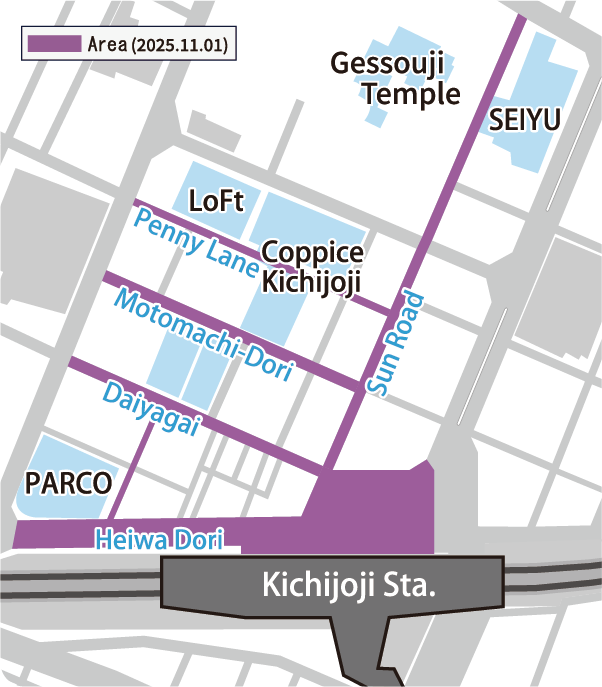
接続方法
android

iOS
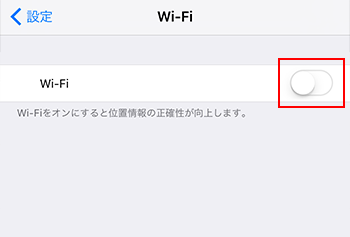
ネットワーク一覧から「#KichijojiFree」を選択します
Choose “#KichijojiFree” from the list of networks.
Choose “#KichijojiFree” from the list of networks.


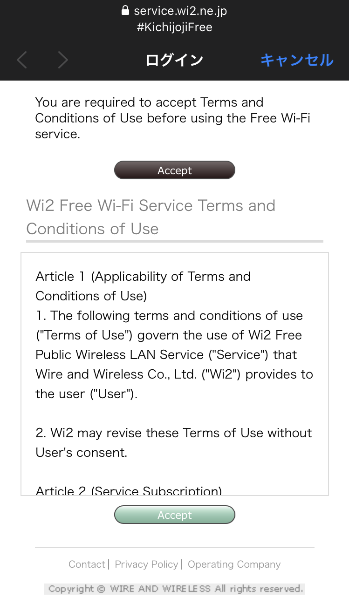
利用する言語を選択します
Slect a language.
利用規約に同意後、「同意する」 をタップします
Read the terms of use and tap on “Accept”
※上下どちらでも可
*With either top or bottom button.
Slect a language.
利用規約に同意後、「同意する」 をタップします
Read the terms of use and tap on “Accept”
※上下どちらでも可
*With either top or bottom button.
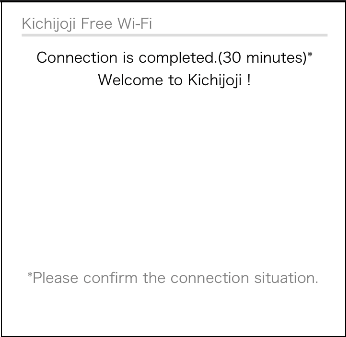
接続完了! ※ご利用は30分となります
Connection complete! *Continuous connection is a available for up to 30minutes per login.
Connection complete! *Continuous connection is a available for up to 30minutes per login.
接続できない場合・その他通信に関するお問合せ
※接続できない場合
*Wi-Fi Connection Troubleshooting
直前に閲覧したサイトの状況(環境)により、接続ができない場合があります。その場合は以下の対処方法をお試しください。
You might encounter connection issues as a result of the properties of your last browsed site. If a connection issue does occur, please try the troubleshooting methods below.
You might encounter connection issues as a result of the properties of your last browsed site. If a connection issue does occur, please try the troubleshooting methods below.
方法①機内モードに切り替え、再び機内モードを解除する。 または、データ通信を無効にし、再び有効にする。
Method 1:Switch your device in to and then out of Airplane mode. Alternatively, disable and then re-enable your Wi-Fi network adapter.
Method 1:Switch your device in to and then out of Airplane mode. Alternatively, disable and then re-enable your Wi-Fi network adapter.
方法②SSIDを削除し、再度SSIDを登録した後、接続してみる。
Method 2:Erase the network connection settings and re-enter the SSID.
Method 2:Erase the network connection settings and re-enter the SSID.
方法③ログイン画面が表示されない場合は、ブラウザのURLに”a.wi2.cc”(エードットダブリューアイツードットシーシー)を入力してください。
Method 3:In the event that the login screen is not being displayed, please manually enter the URL “a.wi2.cc” into your browser window.
Method 3:In the event that the login screen is not being displayed, please manually enter the URL “a.wi2.cc” into your browser window.
上記の方法でも接続できない場合は下記お問合せ先までご連絡下さい。
If connection issues persist after trying the above methods, please contact us via the information below.
